Hello Friends,
I’ve see many AL developers with the same problem when developing an extension for Dynamics 365 Business Central: they create a new table, then they create a new page based on that table, they set UsageCategory and ApplicationArea properties, they deploy the extension to Dynamics 365 Business Central with success, then they search for the newly created page and… it’s not there!!! 😦
This problem (I didn’t check if it occours on all the Dynamics 365 Business Central versions, current one or also insider builds) is due to a stupid thing: don’t use quotes when setting UsageCategory and ApplicationArea.
This is a code that works:
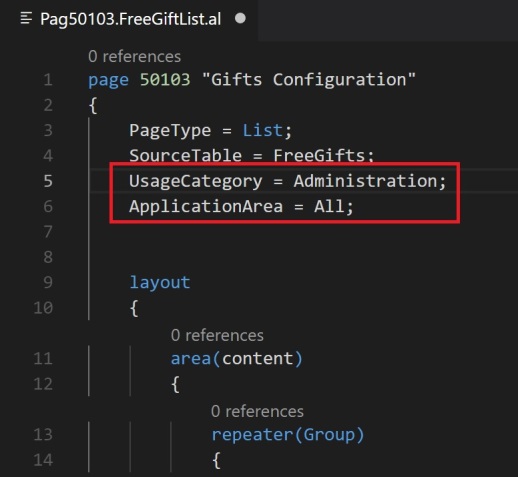
And this is a code with problems while searching your page:

These two versions doesn’t have problems when compiling your AL code on Visual Studio Code (all versions are admitted) but the first one is what you have to do if you want to find your page in Search without problems.
Hope it helps.
I’ve see many AL developers with the same problem when developing an extension for Dynamics 365 Business Central: they create a new table, then they create a new page based on that table, they set UsageCategory and ApplicationArea properties, they deploy the extension to Dynamics 365 Business Central with success, then they search for the newly created page and… it’s not there!!! 😦
This problem (I didn’t check if it occours on all the Dynamics 365 Business Central versions, current one or also insider builds) is due to a stupid thing: don’t use quotes when setting UsageCategory and ApplicationArea.
This is a code that works:
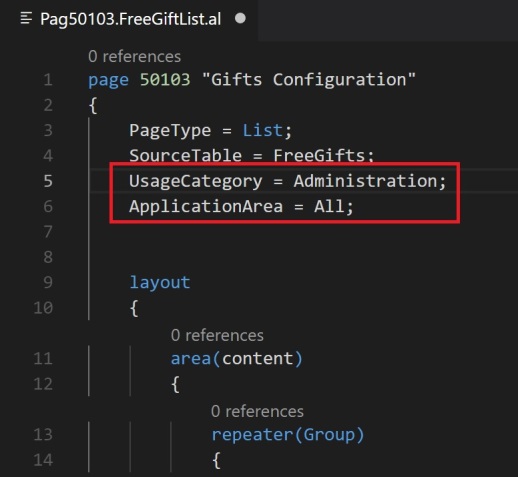
And this is a code with problems while searching your page:

These two versions doesn’t have problems when compiling your AL code on Visual Studio Code (all versions are admitted) but the first one is what you have to do if you want to find your page in Search without problems.
Hope it helps.
No comments:
Post a Comment