Hi Reader,
Very will explain complete MS SaaS - EcoSystem in one picture.
Microsoft 365
Microsoft 365 is a cloud-based service that includes Windows with apps such as Word, Excel, PowerPoint, and Outlook along with services such as Microsoft Exchange, SharePoint, Teams and OneDrive.
- Outlook uses Microsoft Exchange Online as a cloud-based messaging platform that delivers email, calendar, contacts, and tasks.
- Microsoft Teams can help to bring all employees of an organization in one place to meet, chat, make calls, and collaborate.
- SharePoint and OneDrive are cloud-based services that help organizations share and manage content, knowledge, and applications.
- Microsoft Viva is the employee experience platform within Microsoft 365 and Teams.
- Windows is the client operating system focused on enhancing end-user productivity, and is designed to support today’s hybrid work environment.
- Other. Microsoft 365 contains other products and functionality likeMicrosoft Syntex, Planner, Yammer, Microsoft Bookings, Microsoft Forms, Microsoft Stream, Office applications for Windows and Mac
- Microsoft Graph is the gateway to data and intelligence in Microsoft 365. It provides a unified programmability model which allows to access data in Microsoft 365, Windows, and Enterprise Mobility + Security.
Dynamics 365
Microsoft Dynamics 365 is a suite of cloud-based business applications that helps businesses of all sizes to improve customer service, increase sales, and streamline operations. It includes a wide range of modules that can be customized to meet the specific needs of any business.
Some of the key applications of Microsoft Dynamics 365 include:
- Business Central – ERP solution that helps small and mid-sized organizations manage their finance, manufacturing, sales, shipping, project management, services, and more..
- Applications for daily business operations and finance:
- Finance allows to manage financial operations, including accounting, budgeting, reporting, and forecasting.
- Commerce is an omnichannel solution that unifies back-office, in-store, call center, and digital experiences.
- Human Resources allows to manage employee lifecycle, including recruiting, onboarding, performance management, and compensation.
- Supply Chain Management is for end-to-end management of supply chain, including planning, sourcing, manufacturing, and delivery.
- other applications are available in this group.
- Applications for Customer Engagement which are built on the Microsoft Power Platform and use Dataverse:
- Sales – CRM solution that helps businesses manage their sales process, from lead generation to customer support.
- Marketing – marketing solution that helps businesses create, manage, and track their marketing campaigns.
- Customer Service – customer service solution that helps businesses provide better customer service through self-service, chat, email, and phone support.
- Field Service combines workflow automation, scheduling algorithms, and mobility to help you set up mobile workers for success when they’re on site with customers fixing issues.
Note. In March 2023, Microsoft announced and released the first wave of Microsoft Dynamics 365 Copilot scenarios, which provide next-generation, AI-powered assistance across business functions.
Power Platform
Microsoft Power Platform enables users and organizations to analyze, act on, and automate the data to digitally transform their businesses. Microsoft Power Platform today comprises five products: Power BI, Power Apps, Power Automate, Power Virtual Agents, and Power Pages. It also has an add-in: AI Builder.
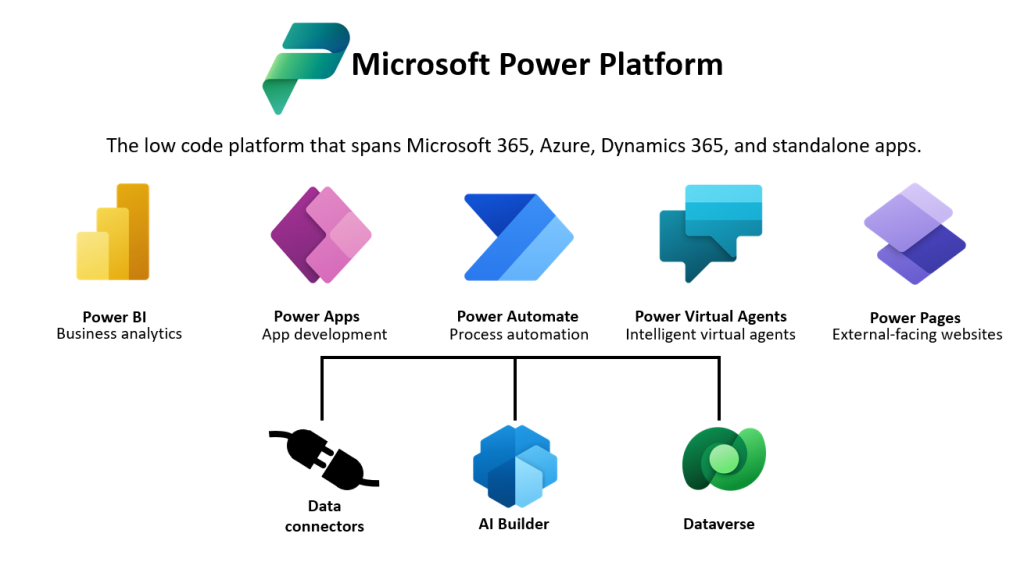
Historical note. What is currently known as Power Platform is a result of the Dynamics 365 team deciding to externalize extensibility through a low-code/no-code platform for rapidly building customized end-to-end business solutions, which customers and partners can use to extend Dynamics 365 solutions the way they wish. Power Platform empowered nontechnical business users to build their own new applications on Dynamics 365, as required to quickly adapt to new business needs, improve processes, and uncover insights — all without the need for IT assistance.
The Power Platform provides intuitive low-code or no-code set of services which help simplify the process of building solutions. With Power Platform, solutions can be built in days or weeks, as opposed to months or years.
- Power Apps is a suite of apps, services, and connectors, as well as a data platform, that provides a rapid development environment to build custom apps for business needs. Using Power Apps allows to build custom business apps that connect to data stored either in the underlying data platform (Microsoft Dataverse) or in various online and on-premises data sources (such as SharePoint, Microsoft 365, Dynamics 365, SQL Server, and so on).
- Power Automate lets users create automated workflows between applications and services. It helps automate repetitive business processes such as communication, data collections, and decision approvals.
- Power BI is a business analytics service that delivers insights for analyzing data. It can share those insights through data visualizations, which make up reports and dashboards to enable fast, informed decisions. Power BI scales across an organization and has built-in governance and security, to allow businesses to focus on using data more than managing it.
- Power Pages is a secure, enterprise-grade, low-code SaaS platform for creating, hosting, and administering modern external-facing business websites. Power Pages allows to rapidly design, configure, and publish websites that seamlessly work across web browsers and devices.
- Power Virtual Agents enables anyone to create powerful chatbots using a guided, no-code graphical interface. It minimizes the IT effort required to deploy and maintain a custom solution by empowering subject matter experts to build and maintain their own conversational solutions.
- AI Builder is a plug-in service which allows citizen developers to use, customize, and govern AI models across their organization with a no-code configuration engine. By using AI models, makers can build more powerful applications and automate workflows that previously required human intervention.
In addition to the products listed above, there are additional tools that enhance Power Platform solutions. Some of these are:
- AI Builder allows users and developers to add AI capabilities to the workflows and Power Apps they create and use. AI Builder is a turnkey solution that allows to add intelligence to workflows or apps and predict outcomes to help improve business performance without writing code.
- Microsoft Dataverse is a scalable data service and app platform which allows to build scalable and interconnected applications, automations, and agents. This is achieved by using common data, security, and business logic. The structure of a Microsoft Dataverse database is based upon the definitions and schema in the Common Data Model. Common Data Model (CDM) provides modular and extensible business entities (account, lead, opportunity, and so on) as well as observational data concepts (such as Link clicks and Email opens). It unifies data in a well-known schema with semantic consistency across data silos, applications, and deployments.
- Power Platform Connectors allow to connect apps, data, and devices in the cloud. Connectors can be used by Power Apps, Power Automate flow, and logic apps. There are more than 900 pre-built connectors for Power Platform, enabling data and actions to connect cohesively. Examples of popular connectors include Salesforce, Office 365, Twitter, Dropbox, Google services, and more. Types of connectors: Standard, Premium and Custom. Data sources: Tabular and Function-based. Types of operations allowed by the connectors: Triggers and Actions.
Historical note. The previous version of Microsoft Dataverse was called Common Data Service (CDS). CDS supported a transactional interface. Dataverse supports both transactions and analytics across all Dynamics 365 and Power Platform solutions, including seamless customization and extension directly by enterprise customers. Today, Dataverse is transparently powered by more than 25 fully-managed Azure services,
Roadmap Note. There is a feature called “View in Microsoft Fabric” for Dataverse which is coming later in 2023 to every Dynamics 365 customer. It automatically makes all Dynamics 365 data available for analysis in Microsoft Fabric (see below) without having to copy data, build ETL pipelines, or use third-party integration tools.
Microsoft Fabric
Microsoft Fabric is a unified software-as-a-service (SaaS) offering, with all tenant data stored in a single open format in OneLake. Fabric is built on Power BI and Azure Data Lake Storage, and includes capabilities from Azure Synapse Analytics, Azure Data Factory, Azure Databricks, and Azure Machine Learning. It brings these capabilities without the need for access to Azure resources.
Note. Microsoft Fabric is currently in a Public Preview. The functionality may change in future. Also there are some limitations, which might be resolved in Generally Available version.
Microsoft Fabric includes the following experiences:
- Data Engineering to create a lakehouse and operationalize workflows to build, transform, and share data estate.
- Lakehouse (Preview) to store big data for cleaning, querying, reporting, and sharing.
- Notebook (Preview) to explore data and build machine learning solutions with Apache Spark applications.
- Spark Job Definition (Preview) to define, schedule, and manage Apache Spark jobs for big data processing.
- Data Factory to empower organizations to get value from data faster than ever.
- Dataflow Gen2 (Preview) to prep, clean, and transform data.
- Data pipeline (Preview) to ingest data at scale and schedule data workflows.
- Data Science experience to use machine learning to detect trends, identify outliers, and predict values from data.
- Model (Preview) to use machine learning models to predict outcomes and detect anomalies in data.
- Experiment (Preview) to create, run, and track development of multiple models for validating hypotheses.
- Notebook (Preview) to explore data and build machine learning solutions with Apache Spark applications.
- Data Warehouse to provide strategic insights from multiple sources into entire business.
- Warehouse (Preview) to provide strategic insights from multiple sources into your entire business.
- Power BI to use data to find insights, track progress, and make decisions faster.
- Report to create an interactive presentation of your data.
- Operational report to display tabular data in a report that’s easy to print and share.
- Scorecard to define, track, and share key metrics for your organization.
- Dashboard to build a single-page data story.
- Dataflow Gen2 (Preview) to prep, clean, and transform data.
- Streaming dataset to build visuals from real-time data.
- Streaming dataflow to combine and transform streaming data.
- Datamart (preview) to ingest data from different data sources, extract transform and load (ETL) the data using Power Query, then load it into an Azure SQL database that’s fully managed and requires no tuning or optimization.
- Real-Time Analytics to find insights, track progress, and make decisions faster.
- KQL Database (Preview) to rapidly load structured, unstructured, and streaming data for querying.
- KQL Queryset (Preview) to run queries on your data to produce shareable tables and visuals.
- Eventstream (Preview) to capture, transform, and route real-time event stream to various destinations in desired format with no-code experience.
- Data Activator (Preview) provides near real-time detection and monitoring of data and can trigger notifications and actions when it finds specified patterns in data—all in a no-code experience. Data Activator drives actions through 3-step process: connect to data, detect actionable conditions and trigger action.
OneLake in Microsoft Fabric is SaaS multi-cloud data lake which is available to every Fabric tenant. It aims to centralize and simplify data storage and analytics for organizations.
OneLake offers the following features:
- OneLake is built on top of Azure Data Lake Storage (ADLS) and supports data in any file format, including Delta Parquet, CSV, JSON, and more.
- OneLake allows multiple analytical engines, such as Spark, T-SQL, and Analysis Services, to access and analyze the same data without the need for data duplication or movement.
- Governed by default with distributed ownership for collaboration.
- Provides a file explorer for Windows that simplifies data lake management.
- Shortcuts are available for connecting data across domains.

Microsoft Fabric connectors are represented by following:
- Connectors for Microsoft Fabric Data Factory (Dataflow Gen2).
- Connectors for Power BI (Power Query Connectors), which include Live, Exported (Dataflow Gen1) and Cached.
- Lakehouse shortcuts allow to create virtualization layer on top of Warehouse, ADLS Gen2, AWS S3 and some other sources.
Note. Data Catalog/Purview is expected in future.
Source - https://biz-excellence.com/2023/06/21/microsoft-saas/










